Pocket to Notion 是一款革命性工具,专为高效管理阅读清单而设计,支持将Pocket文章无缝同步、备份并导出至Notion。通过这一工具,用户不仅能轻松整理珍贵内容,还能实现跨平台离线访问,彻底告别数据丢失风险。
核心功能亮点:
1. 批量备份:一键导出全部Pocket存档至Notion数据库,支持海量文章快速迁移,适合重度阅读者。
2. 自动同步:新增Pocket文章实时同步到Notion,无需手动操作,确保知识库始终最新。
3. 高度自定义:自由映射Pocket字段到Notion属性,仅保留所需信息,打造个性化数据库。
4. 数据安全优先:仅需最低权限,严格保护用户隐私,解决Pocket服务可能关停的隐忧。
为什么选择它?
– 知识管理升级:结合Pocket的收藏便捷性与Notion的整理灵活性,构建专属知识体系。
– 防丢数据保险:通过批量导出功能,即使Pocket服务变动,也能永久保留阅读记录。
– 效率最大化:浏览器一键保存+自动化流程,节省90%整理时间。
立即体验Pocket to Notion,解锁高效阅读与知识管理新姿势!
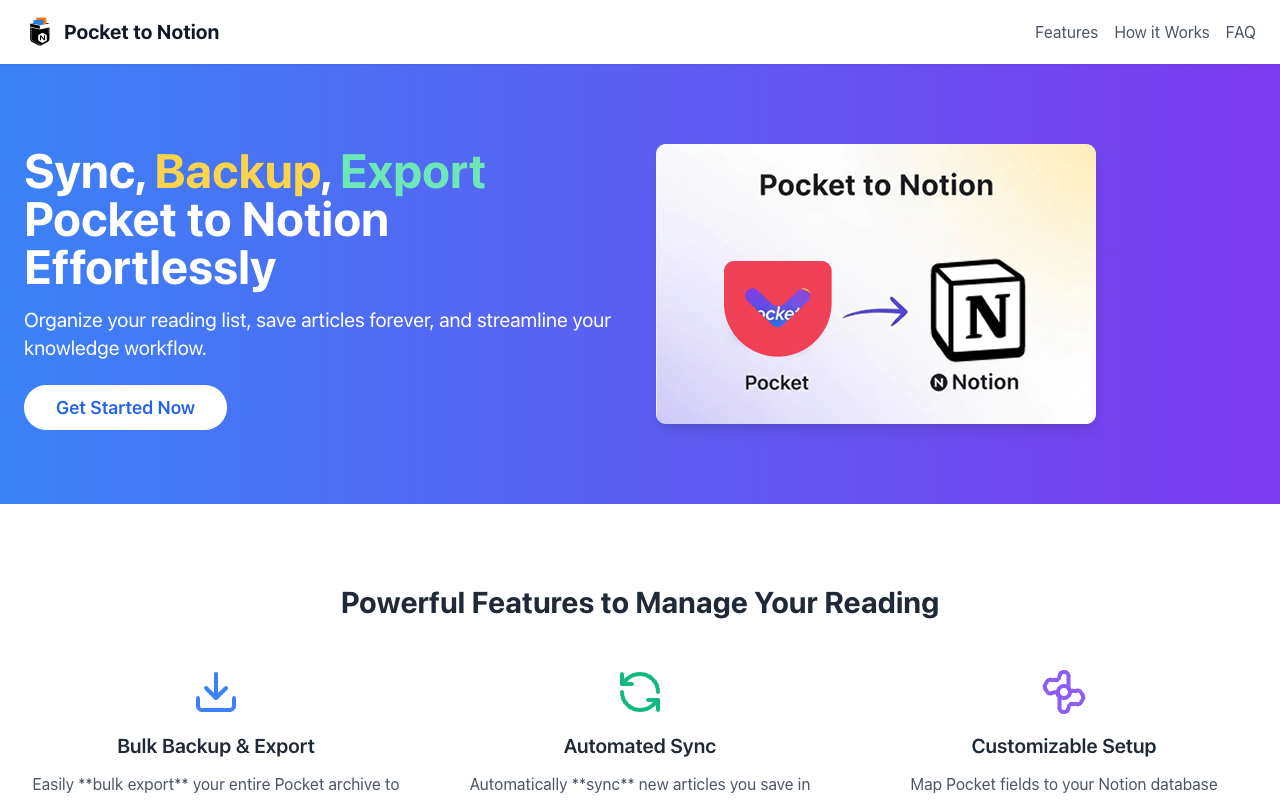
Pocket to Notion is an innovative tool designed to help you effortlessly manage your reading list by syncing, backing up, and exporting your Pocket articles directly to Notion. With this powerful extension, you can ensure that your valuable articles are organized and accessible whenever you need them. Whether you’re looking to save articles for later or streamline your knowledge workflow, Pocket to Notion is here to simplify the process.
One of the standout features of Pocket to Notion is its bulk backup capability, allowing you to easily export your entire Pocket archive to your Notion database with just a few clicks. This means you can safeguard your reading list and access it offline whenever you wish. Additionally, the tool offers automated sync, which ensures that any new articles you save in Pocket are automatically added to your Notion workspace, keeping everything up-to-date without requiring any manual effort. You can also customize the setup by mapping Pocket fields to your Notion database properties, ensuring you download only the information you need. With a simple one-click save option from your browser, managing your articles has never been easier.
Using Pocket to Notion not only enhances your reading experience but also provides peace of mind regarding data security. The extension prioritizes your data safety by only requesting necessary permissions to read your Pocket saves and write to your Notion database. Given the potential changes or closure of the Pocket service, it’s crucial to back up your saved articles to prevent data loss. The bulk export feature is designed to handle large libraries, making it efficient for users with thousands of Pocket saves. By combining the power of Pocket for saving articles with the flexibility of Notion for organizing and annotating, you can create a robust knowledge management system that works for you.
In conclusion, Pocket to Notion is the ultimate tool for anyone looking to manage their reading list effectively. Don’t wait for potential data loss; start using Pocket to Notion today and transform how you handle your articles. Visit Pocket to Notion to get started!