你是否需要高效保存ChatGPT的对话内容?「ChatGPT to PDF」这款创新工具能一键将聊天记录转为PDF,支持打印和导出,彻底解决信息归档难题!
核心功能亮点:
1. 极简操作:安装浏览器插件后,点击即可生成PDF,无需复杂步骤。
2. 深度定制:自由调整PDF布局、字体和主题,满足个性化需求。
3. 全面兼容:适配所有OpenAI ChatGPT版本,确保流畅体验。
4. 隐私保障:所有数据仅在本地处理,绝不外传,安全无忧。
适用场景:
– 学生存档学习笔记
– 职场人备份会议记录
– 研究者整理灵感
– 创作者保存草稿
使用教程:安装插件→打开ChatGPT对话→点击扩展图标→选择“另存为PDF”,3步搞定!
目前完全免费,且无数据追踪风险。如果你常与AI对话,这款工具绝对是提升效率的神器!
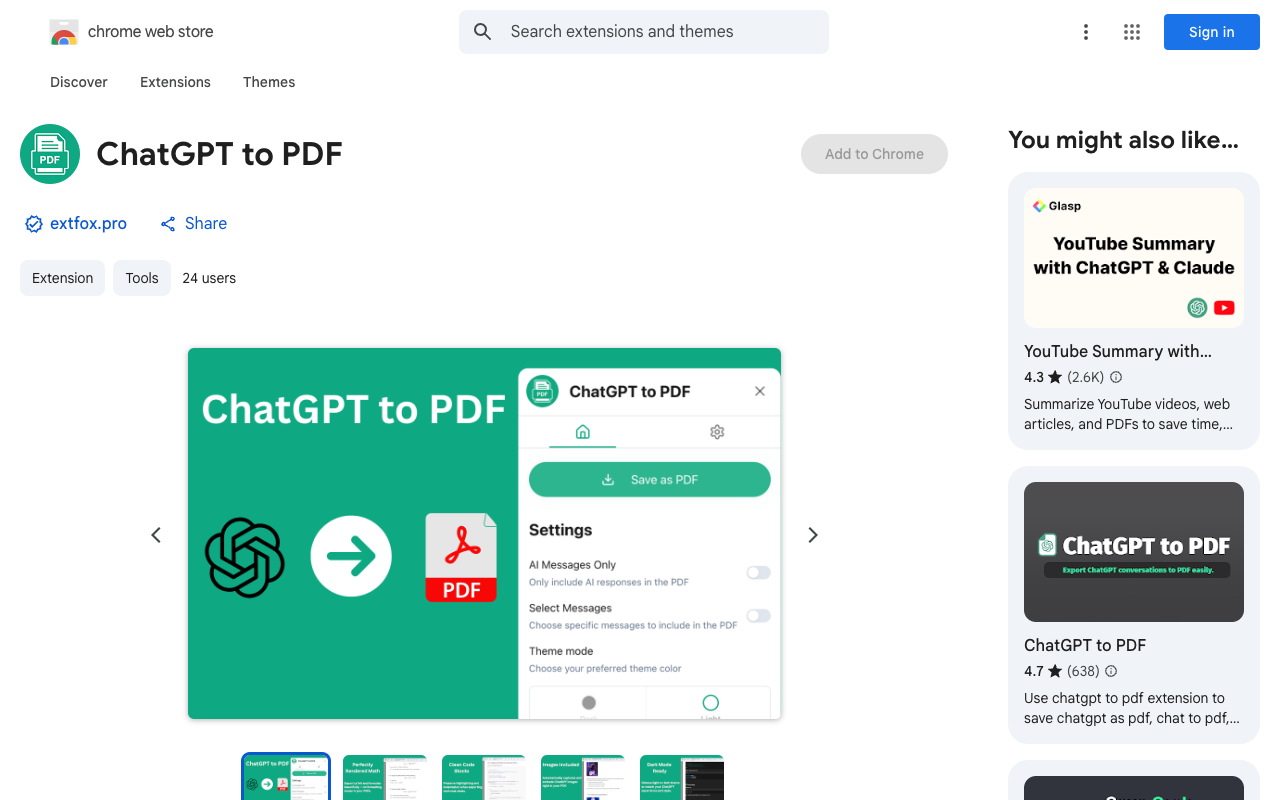
ChatGPT to PDF is an innovative tool that enables users to save their ChatGPT conversations as PDFs, print them, and export chats instantly. With just one click, you can preserve your AI interactions directly from your browser, making it easier than ever to keep important discussions and insights at your fingertips.
This extension offers several top features that enhance your experience. You can customize the layout, font, and theme of your PDFs, ensuring that your saved chats look just the way you want them. It works seamlessly with all versions of OpenAI’s ChatGPT, ensuring compatibility and ease of use. Plus, your data remains secure, as no information leaves your browser during the process.
ChatGPT to PDF is perfect for various use cases. Whether you’re a student wanting to save learning sessions, a professional keeping business records, or a researcher archiving ideas, this tool has you covered. You can also print conversations for meetings or store creative drafts for future reference. The process is straightforward: install the extension, open a ChatGPT chat, click the extension icon, and select “Save as PDF.”
Privacy is a top priority with ChatGPT to PDF. The extension does not track your activity, and all processing occurs locally on your device. This ensures that your data remains private and secure.
In summary, if you’re looking for an easy way to save your ChatGPT conversations as PDFs, look no further than ChatGPT to PDF . Try it now and streamline your chat-saving process!